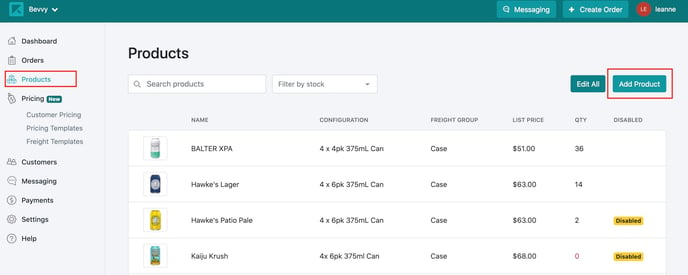Uploading and updating your products are all done through the ‘Products’ tab. Simply click ‘Add Product’ in the top right-hand corner and follow the prompts to add a name, product configuration, freight group, product description/tasting notes, list price, availability and image. Be sure to add a category, styles and tags to all of your products - this will ensure you greater exposure to Buyers within the Product Discovery page.
If you have a large number of products, we can help you upload them via a CSV. Reach out to your Supplier rep to upload your products.